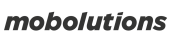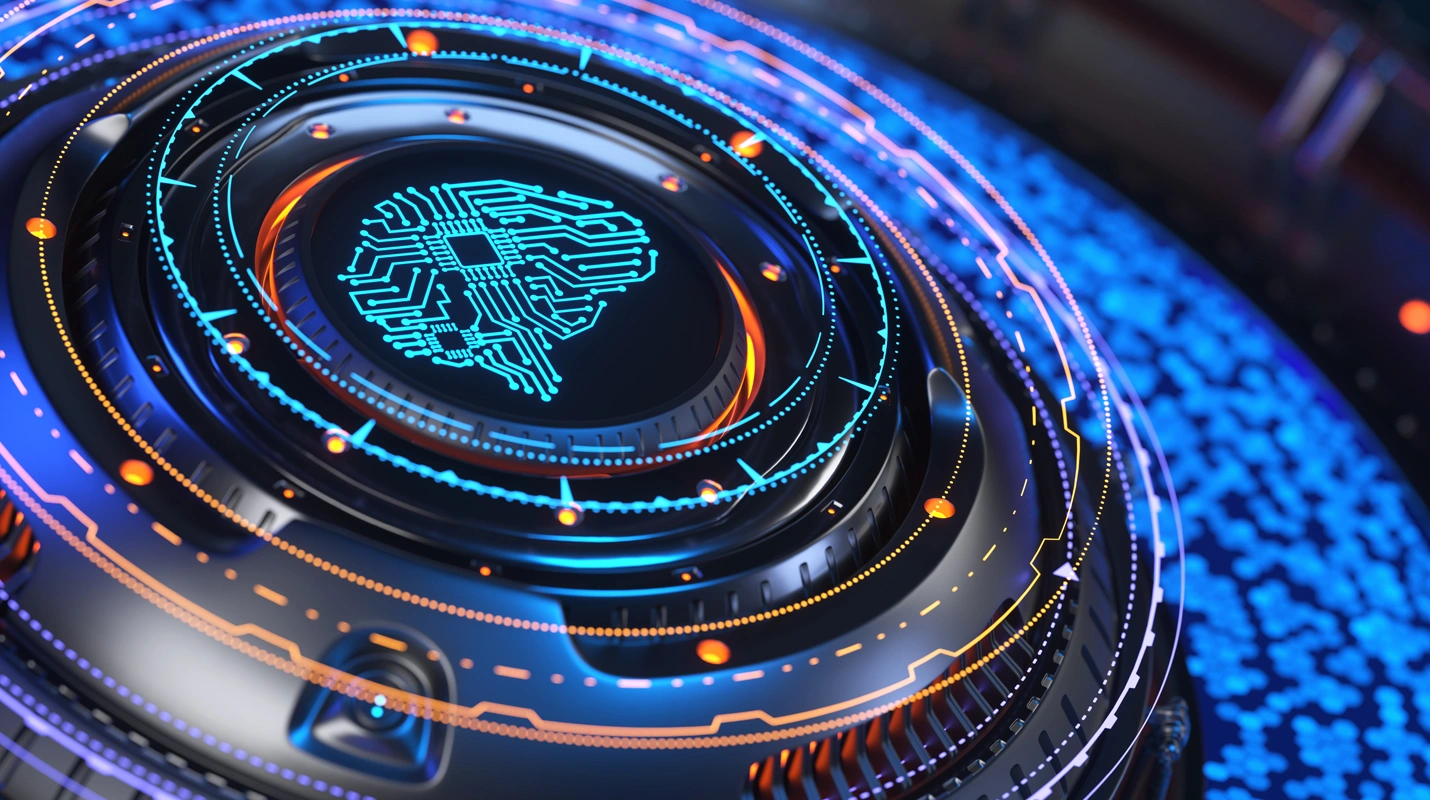Web Dynpro is an SAP UI technology for developing Web-based business applications mainly in the ABAP environment. It is a client independent programming model and supports different platforms such as JAVA, ABAP and .NET. Dynpro refers to dynamic programming and is SAP’s legacy system for interactive UIs. Web Dynpro’s design process is structured with the use of declarative and graphic tools to significantly reduce the implementation effort. The Web Dynpro has a server-side runtime environment that consists of hook methods. The developer places their own custom code into the hooks to bring to effect the desired business functionality.
To navigate a Web Dynpro App:
-
- Click on the specific Web Dynpro App tile you want to launch
For example:
Manage Bank Accounts

- Click on the specific Web Dynpro App tile you want to launch
-
- You will be navigated to the below screen and enter the backend server credentials

- You will be navigated to the below screen and enter the backend server credentials
-
- You are then navigated to the Web Dynpro App screen

- You are then navigated to the Web Dynpro App screen
- To navigate to another app, list of Related apps will be displayed
- Click on the hyperlink to navigate to the respective app

Do you have additional questions about Web Dynpro Apps? Leave us a note and we look forward to answering them.